How to Improve Your Website Speed with Better Hosting ?
In today’s digital age, website speed is a critical factor for user experience, search engine rankings, and overall website performance. A slow website can deter visitors, impact conversion rates, and affect your SEO rankings. One effective way to enhance your website speed is by choosing the right hosting solution.
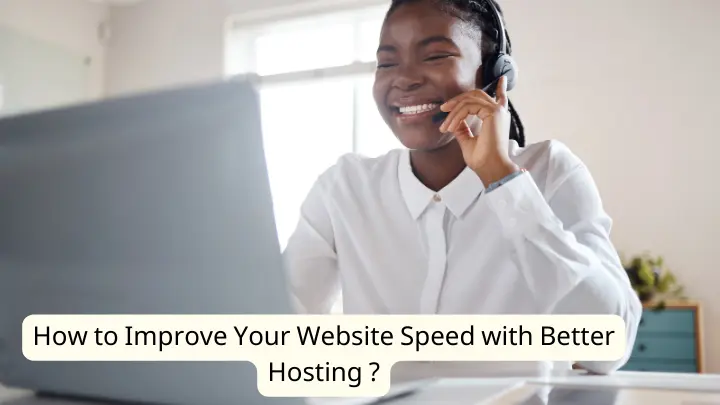
This article will guide you through various strategies to improve your website speed by optimizing your hosting environment, ensuring a faster and more efficient online presence.
1. Understanding the Impact of Hosting on Website Speed
1.1 What is Website Speed?
Website speed refers to the time it takes for a web page to load completely. This includes the time needed to fetch server data, render content, and display the page to the user. Faster website speeds enhance user experience, reduce bounce rates, and improve search engine rankings.
1.2 How Hosting Affects Website Speed
Web hosting plays a crucial role in website speed. The quality of your hosting provider, the type of hosting plan you choose, and the server’s location can all impact how quickly your website loads. Key factors include:
- Server Performance: The processing power and speed of the server where your website is hosted.
- Server Location: Proximity of the server to your users, which affects data transfer speed.
- Hosting Resources: Amount of allocated resources like bandwidth, RAM, and storage.
2. Choosing the Right Hosting Type
2.1 Shared Hosting
- Overview: Shared hosting involves multiple websites sharing the same server resources. It is cost-effective but can impact performance if other sites consume excessive resources.
- Impact on Speed:
- Pros: Affordable and easy to set up.
- Cons: Potentially slower speeds due to resource sharing and server overload.
2.2 VPS Hosting
- Overview: Virtual Private Server (VPS) hosting provides a dedicated portion of a server’s resources, offering more control and better performance compared to shared hosting.
- Impact on Speed:
- Pros: Improved performance and stability with dedicated resources.
- Cons: Higher cost than shared hosting, but generally offers better speed.
2.3 Dedicated Hosting
- Overview: Dedicated hosting gives you exclusive use of an entire server, providing the highest level of performance and control.
- Impact on Speed:
- Pros: Exceptional speed and reliability with complete server resources at your disposal.
- Cons: Expensive and requires technical expertise to manage.
2.4 Cloud Hosting
- Overview: Cloud hosting uses multiple servers to host websites, distributing resources across a network. This offers scalability and reliability.
- Impact on Speed:
- Pros: Scalable resources and high performance with load balancing across servers.
- Cons: Costs can vary based on usage and can be more complex to manage.
3. Optimizing Hosting for Speed
3.1 Choosing a Reliable Hosting Provider
- Reputation and Reviews: Research hosting providers to ensure they have a strong reputation for reliability and performance. Look for reviews and ratings from current users.
- Support and Uptime Guarantees: Select a provider that offers excellent customer support and strong uptime guarantees to minimize downtime and ensure quick resolution of issues.
3.2 Server Location
- Proximity to Target Audience: Choose a hosting provider with servers located close to your primary audience. This reduces latency and speeds up data transfer.
- Content Delivery Network (CDN): Utilize a CDN to cache your website’s content on servers worldwide, improving load times for users regardless of their location.
3.3 Resource Allocation
- Upgrade Your Plan: If your website experiences high traffic, consider upgrading your hosting plan to ensure sufficient resources. More bandwidth and storage can improve performance.
- Monitor Usage: Regularly monitor your resource usage through your hosting provider’s dashboard to avoid exceeding limits and impacting speed.
3.4 Caching Solutions
- Server-Side Caching: Enable server-side caching through your hosting control panel. This stores frequently accessed data in memory to speed up page loading.
- Browser Caching: Implement browser caching by setting expiration headers for static resources, allowing users’ browsers to store and reuse content.
3.5 Database Optimization
- Regular Maintenance: Optimize your database by performing regular maintenance tasks such as cleaning up unused data and optimizing tables.
- Efficient Queries: Ensure your website’s queries are efficient to minimize database processing time and improve overall speed.
3.6 Compression and Optimization
- Enable Gzip Compression: Use Gzip compression to reduce the size of files sent from the server to the browser, speeding up load times.
- Optimize Images: Compress and resize images to reduce their file size without compromising quality. Use formats like WebP for better performance.
4. Monitoring and Testing Website Speed
4.1 Tools for Speed Testing
- Google PageSpeed Insights: Analyze your website’s performance and receive recommendations for improvement.
- GTmetrix: Provides detailed reports on page speed and performance, including suggestions for optimization.
- Pingdom: Offers performance insights and benchmarks to track your website’s speed over time.
4.2 Regular Monitoring
- Performance Tracking: Regularly monitor your website’s speed and performance to identify and address any issues promptly.
- Alerts and Notifications: Set up alerts for performance drops or downtime to quickly respond to any problems affecting your website’s speed.
5. Common Questions
5.1 How does website speed affect SEO?
Website speed is a critical ranking factor for search engines. Faster websites provide a better user experience, reduce bounce rates, and are favored by search engines like Google. Improving website speed can positively impact your search engine rankings.
5.2 Can upgrading to a better hosting plan guarantee faster website speed?
While upgrading to a better hosting plan can significantly improve website speed, it is not a guaranteed solution. Other factors, such as website optimization, caching, and resource management, also play a role in overall performance.
5.3 What are some common signs that my website speed needs improvement?
Common signs include slow loading times, high bounce rates, poor search engine rankings, and user complaints about website performance. Tools like Google PageSpeed Insights can help identify specific issues affecting speed.
5.4 How can I determine if my hosting provider is affecting my website speed?
Monitor your website’s performance using speed testing tools and compare results before and after any changes to your hosting environment. If you notice significant improvements with a different hosting provider, it may indicate that your previous host was affecting your speed.
5.5 What should I do if my website speed does not improve after upgrading hosting?
If speed issues persist after upgrading hosting, review other factors such as website optimization, caching settings, and database performance. Consider consulting with a web performance expert for a comprehensive analysis and recommendations.
6. Conclusion
Improving your website speed through better hosting is a crucial step in enhancing user experience, boosting SEO rankings, and ensuring overall website performance. By selecting the right hosting type, optimizing your hosting environment, and implementing effective strategies for speed enhancement, you can achieve faster load times and a more efficient website. Regular monitoring and ongoing optimization will help maintain high performance and address any issues that may arise.


